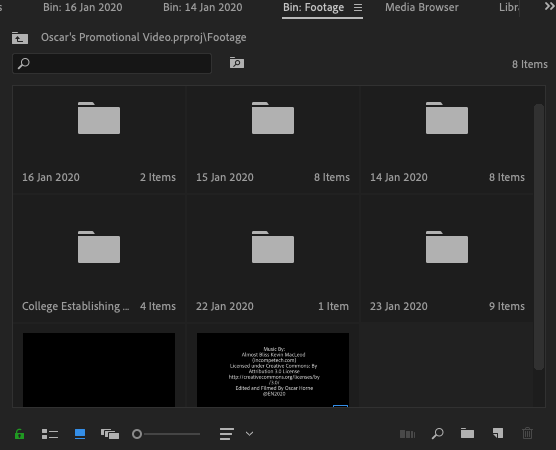Task 1 Evaluation
The task was to make a short film for Depict. Our idea for our short film was 'How much does you outfit cost?'. We asked multiple people this question and our message we tried to get across was does wearing brands or how much an item of clothing costs actually mean anything.
My role during the process was location scouting, which is to find locations to film for our short film, I also operated equipment, such as the camera and boom mic. I also starred in the short film for a scene.
A few things were changed from the pre-production, such as some locations were different when filmed. but everything else stayed the same from the pre-production. The reason some locations were changed was simply due to the original location not being as good as we thought it would be for the scene.
I think one of most successful aspects of the project was getting our message across and I also think the voice overs for the project was another successful aspect of the project. If I was to change something, I think I would different locations for example more outside locations. Also I would of wanted to make the short film a little longer so more people could of been interviewed for the project and we would have some more opinions on if brands and costs of items actually mean anything.
What I enjoyed the most was filming the footage for the project and getting people to tell us about their outfit, I also enjoyed editing and putting all the footage together for a short film.