Preparing Material for Editing
We use local logins instead of network logins, because when video editing the size of the files are very often to big, meaning networks aren't powerful enough.
It is also important to have appropriate folders, such as different folders for footage, audio and graphics by doing this, it will be much easier to find what you are looking for.
When having a folder for footage, it will also be useful having different folders with different dates on days that you have filmed, as this will be able to find certain footage easier.
When setting up the settings for the premier pro project, you need a name for the project and you also need the correct location, which can be seen in the photo below.
the second part of the settings is in the scratch disk, everything needs to be set as same as project as everything will be together when looking for something.
When finished completing settings, you need to import the footage to premier pro in the appropriate bins, the bins are similar to the folders you have on your mac. They are called bins, because film used to be stored into bins too keep the dust off of the film.
Creating graphics and titles are very useful, as you can use them to create credits for you project, as the audience will need to know who filmed and edited the video and also who is in the video if there are people in it.
If music or any sound is going to put into the video, then it first needs to be imported similar to how footage and audio is imported. First the music or sound needs to be downloaded and then it can be put onto your timeline for your project.





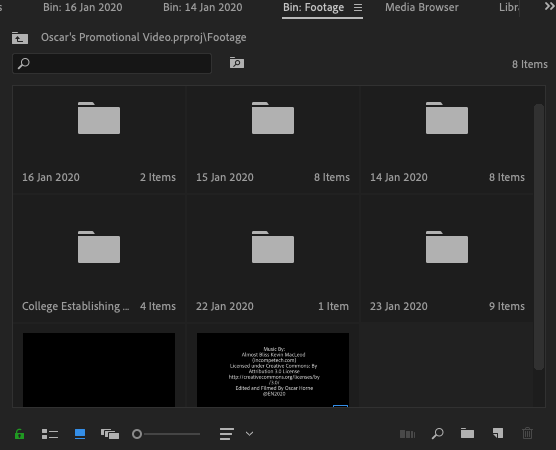


Good, clear instructions at merit level. Could explain more carefully eg where to store on HD and how to create titles etc...
ReplyDelete